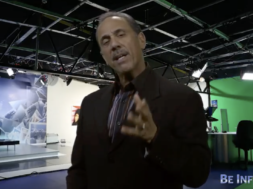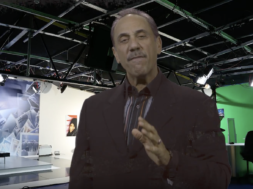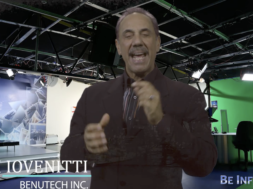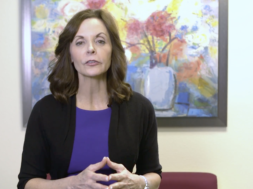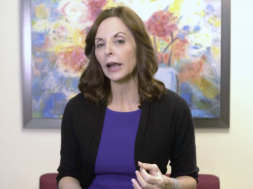In a recent video, The RE Coach talked about the importance of having a Facebook Business Page. In this video, featuring social media marketing expert Mary-Joy Coburn, learn more about how to set up your Facebook business page, and what features it offers to help you understand your audience. We can’t understate how important Facebook Business Pages are to your success as a businessperson, so take a few minutes to watch this video and learn how to master this tool.
And, while you’re at it, come Like Benutech over on Facebook!
This week’s topic is on Facebook. Facebook is a very useful tool for engaging potential clients. One important thing to do, however, is to create a separate business page from your personal page. The business page is a place for you to post all real estate- or business-related discussions. Trust me, as supportive as they may be, your friends and family will be thankful to see that your personal page is not inundated with your business items. Besides, the Facebook business page contains many features useful to your business that you are unable to obtain with your personal Facebook page. When you decide to create a business page, you can easily build your audience by uploading your contact list from your electronic mailing account. You can also print your Facebook business page URL on your business card, and include a link to your page from your business website.
Now, on to the business page. Facebook has enabled the business pages to be extremely easy to use and helpful for you as a business owner. You are allowed to have multiple administrators, which is great if you have assistants or social media coordinators, or if you want to use a third party company to manage your social media accounts. You can assign various settings which restricts your administrator’s controls but still gives you the ultimate control. It is your business, after all.
Another important feature is the Insights tab, which monitors the customer engagement on your business page. This shows you what’s working and what’s not, as well as information about your audience. By looking at the insights, you can determine what kind of posts, photos, or links regarding a certain topic is of greater interest to your audience.
The People tab shows what kinds of people visit your page. What percentage are women versus men? How old are they? Where do they live? These are all helpful to create what posts are specific to your audiences.
Facebook continually adds helpful features, so feel free to look around and see how they can benefit your page and, ultimately, your business.
These are all tools to help you. Check back next time for more social tips and helpful solutions, here on ReboReports.